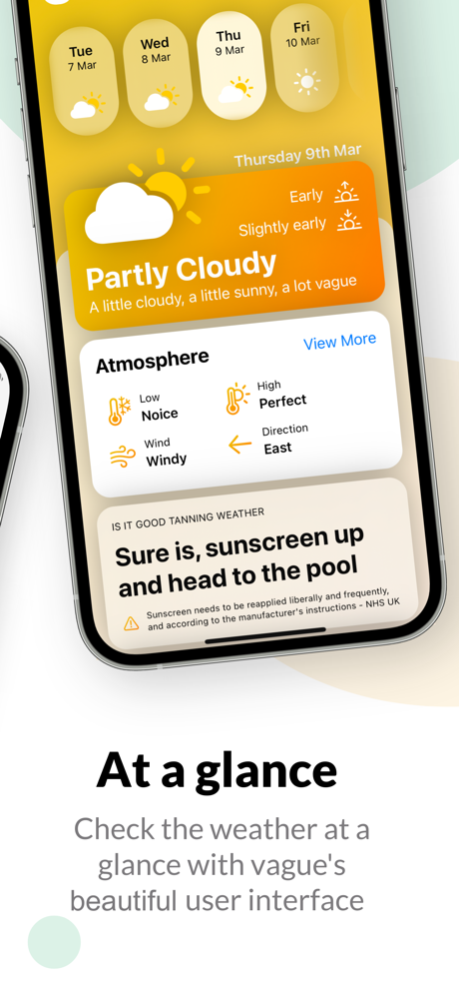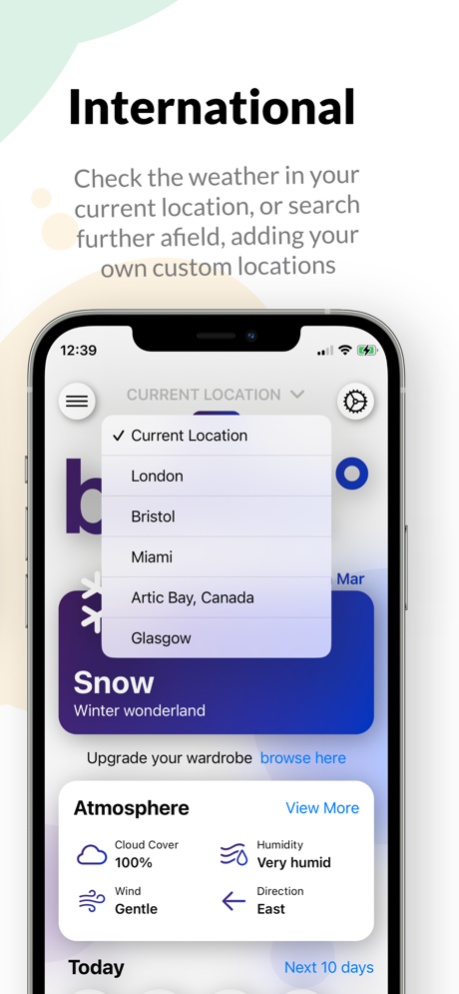Vague 2.0.2
Continue to app
Free Version
Publisher Description
Are you tired of traditional weather apps that promise precision but often deliver inaccurate forecasts? Introducing Vague, the (not scientifically proven) most accurate weather app to hit the app store. Our unique and intentionally vague forecasts challenge you to embrace the unknown and embrace the weather, no matter what it brings.
Unlike traditional weather apps that rely on a limited number of data sources and are subject to human bias, Vague embraces the complexity and chaos of the atmosphere. Our advanced algorithms and intentionally vague forecasts allow us to more accurately reflect the inherent unpredictability of the weather.
But Vague isn't just more accurate, it's also easier to use. Our simple and straightforward forecasts are easy to understand and can be more useful in everyday life. So why settle for a traditional weather app that promises precision but often falls short? Download Vague today and start living your best, most spontaneous life, rain or shine.
This is not the most detailed, highly rated, incredibly precise weather app to ever exist. No where near. But hopefully it adds a little smile to your day here and there.
We also have some pretty swag widgets.
FEATURES:
-Current weather overview
-Check weather at current location or any place worldwide
-Check the forecast for the next 10 days
-Original "Do I need an umbrella" feature
-Extra features, expanding from the umbrella feature
-Great looking home and Lock Screen widgets
-Tap on the temperature to copy it and share on social media
May 3, 2023
Version 2.0.2
-Updated the locations manager page
About Vague
Vague is a free app for iOS published in the Astronomy list of apps, part of Home & Hobby.
The company that develops Vague is Matthew Pidden. The latest version released by its developer is 2.0.2.
To install Vague on your iOS device, just click the green Continue To App button above to start the installation process. The app is listed on our website since 2023-05-03 and was downloaded 1 times. We have already checked if the download link is safe, however for your own protection we recommend that you scan the downloaded app with your antivirus. Your antivirus may detect the Vague as malware if the download link is broken.
How to install Vague on your iOS device:
- Click on the Continue To App button on our website. This will redirect you to the App Store.
- Once the Vague is shown in the iTunes listing of your iOS device, you can start its download and installation. Tap on the GET button to the right of the app to start downloading it.
- If you are not logged-in the iOS appstore app, you'll be prompted for your your Apple ID and/or password.
- After Vague is downloaded, you'll see an INSTALL button to the right. Tap on it to start the actual installation of the iOS app.
- Once installation is finished you can tap on the OPEN button to start it. Its icon will also be added to your device home screen.